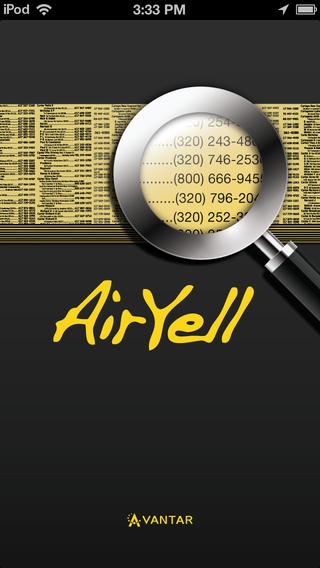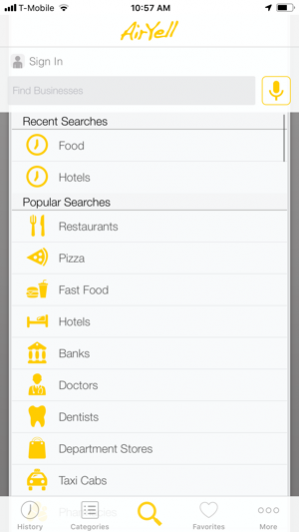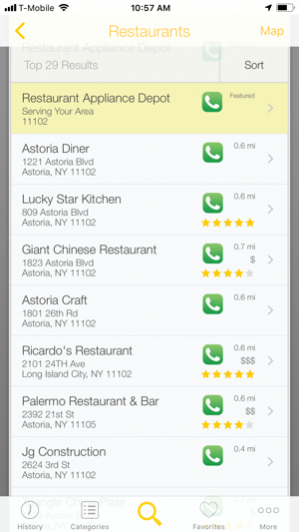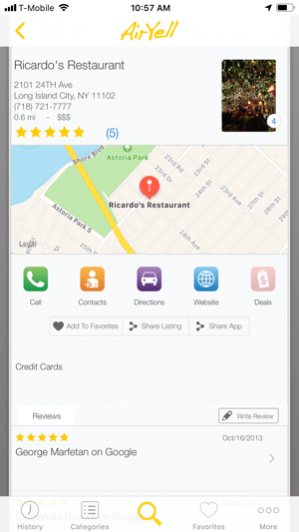AirYell 4.6.4
Continue to app
Free Version
Publisher Description
Hold the world of reference material within the palm of your hand. Looking for a local business? How about a not-so-local one? No matter where you are, AirYell™ can help you find what you’re looking for. Within seconds, any business, service or person will be within your grasp. The Features You’ll Love: • Get there with free, turn-by-turn voice navigation. • Rate and review anywhere you visit and read reviews from other users like you. • Want to meet a friend? Share your finds via Facebook, Twitter, email or SMS messaging. • Discover new businesses by name or phone number. Even view restaurant menus and make reservations. • Find coupons to help you save money. • Use Showtimes to search local movies. In no time you’ll have trailers, ratings, driving directions and more. • Frequent customer? With one tap, add business info to your contacts list. • Find businesses or people by typing in either their name or ten-digit phone number. Have some feedback on how to make our app even better for you? Email us at Support@Avantar.com. We’d love to hear from you. Like what you see? Discover more at avantar.com/products. Fan Reviews *5 Stars* "This app offers a lot of info and reviews on just about any business around." *5 Stars* "The best! How could I survive without it?!?!"
Jan 10, 2019 Version 4.6.4 - New user interface! - And a round of bug fixes and improvements
About AirYell
AirYell is a free app for iOS published in the Recreation list of apps, part of Home & Hobby.
The company that develops AirYell is Avantar LLC. The latest version released by its developer is 4.6.4.
To install AirYell on your iOS device, just click the green Continue To App button above to start the installation process. The app is listed on our website since 2019-01-10 and was downloaded 1 times. We have already checked if the download link is safe, however for your own protection we recommend that you scan the downloaded app with your antivirus. Your antivirus may detect the AirYell as malware if the download link is broken.
How to install AirYell on your iOS device:
- Click on the Continue To App button on our website. This will redirect you to the App Store.
- Once the AirYell is shown in the iTunes listing of your iOS device, you can start its download and installation. Tap on the GET button to the right of the app to start downloading it.
- If you are not logged-in the iOS appstore app, you'll be prompted for your your Apple ID and/or password.
- After AirYell is downloaded, you'll see an INSTALL button to the right. Tap on it to start the actual installation of the iOS app.
- Once installation is finished you can tap on the OPEN button to start it. Its icon will also be added to your device home screen.